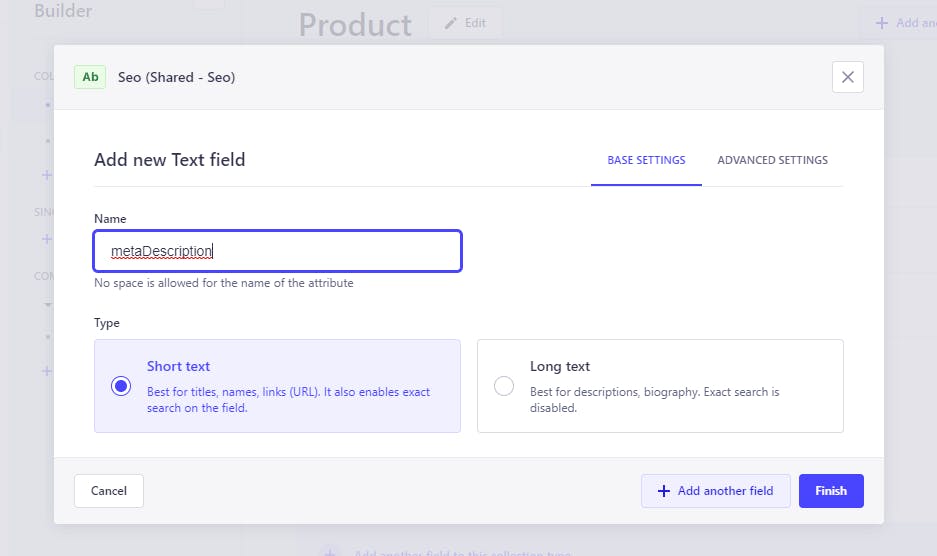
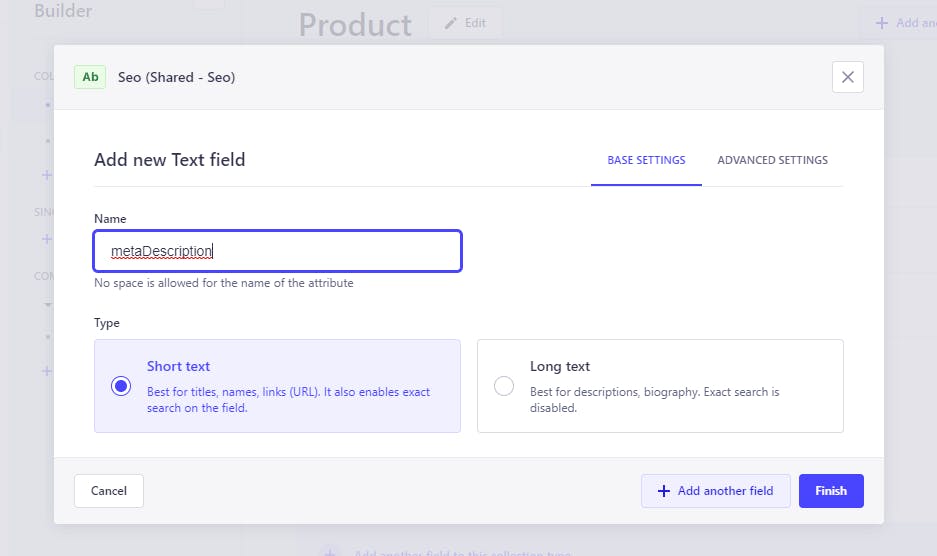
Optimizing your website for search engines is crucial for visibility. Strapi, as a flexible headless CMS, provides powerful tools for SEO. Here's a streamlined guide to help you set up and enhance SEO in Strapi.
Importance:
Setup in Strapi:
Example:
Importance:
Main Tags:
Setup in Strapi:
const Seo = () => {
const { title, description, url, shareImage, keywords, preventIndexing } = useContext(SeoContext);
return (
<Head>
<title>{title}</title>
<meta name="description" content={description} key="description" />
<meta name="keywords" content={keywords} />
<meta name="twitter:card" content="summary_large_image" key="twitter:card" />
<meta property="og:url" content={url} key="og:url" />
<meta property="og:title" content={title} key="og:title" />
<meta property="og:description" content={description} key="og:description" />
<meta property="og:image" content={shareImage} key="og:image" />
<link rel="canonical" href={url} />
{preventIndexing && (
<>
<meta name="robots" content="noindex"></meta>
<meta name="googlebot" content="noindex"></meta>
</>
)}
</Head>
);
};
mportance:
Setup in Strapi:
const Microdata = ({ type, data }) => {
const structuredData = JSON.stringify(data);
return (
<Head>
<script type="application/ld+json">{structuredData}</script>
</Head>
);
};Importance:
Implementation:
Importance:
Setup in Strapi:
By following these steps and leveraging Strapi's flexibility, you can significantly enhance your website's SEO performance.
For further details, check out Strapi SEO Best Practices.
